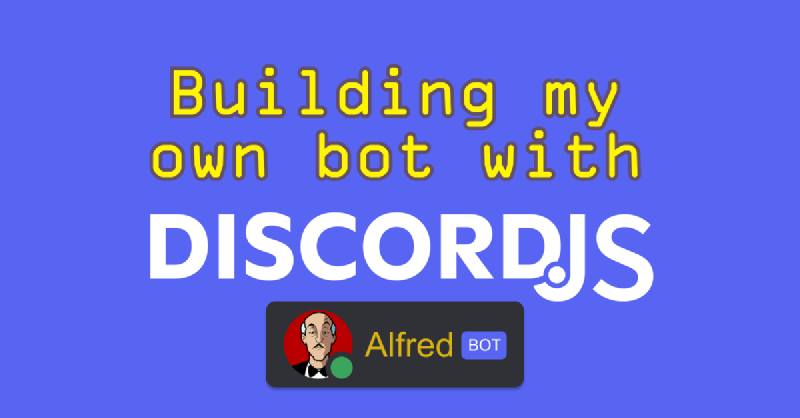A new coding adventure begins! I always wanted to get deep with JavaScript specifically NodeJS to build apps and I never got into it due to confusion into what it is, what it can do, what UI framework to use. Though in this phase of learning NodeJS, I skipped building the UI since the bot is all code.
Let’s get into it!
Intro
Why build a bot from scratch? Most free Discord bots out there does a wide-range of tasks from automessaging, ping/share Twitch links, play music, XP level system, but the features are somehow pay-to-use and managing more than 2 bots is somehow distracting for my small server.
I also was encouraged after building a very simple NodeJS app that changes my custom status on Discord with a single button using Flutter and Discord user token.
Building with DiscordJS
Before doing the actual code, I got overwhelmed with more coding jargons like OAuth, tokens, intents, etc. - since I haven’t really used them in my personal projects. And ever since coding with C# and/or Flutter/Dart, building apps with their respective documentation, examples, and playground makes it easier, which then means that getting started with DiscordJS somewhat confused me at first.
Create a Bot and Get It’s Token
This should be fairly easy to get, head over to Discord Developer Portal and build an application/bot. Note: The tutorials online might be a little outdated from what the settings.
Install NodeJS
This should be included in Windows installation really but they have guide online. Be careful, installing node may produce errors on terminal due to a bug in setting environment path.
Use VSCode
Please.
Bot Capabilities
As of this writing, here are a few capabilities I put on my Discord bot:
- Welcome message to new members
- Farewell message to tell who left
- Twitch Ping - sends a message when I go live
- YouTube Ping - sends a message when I post a new video on my gaming channel
- Roles selection via emojis
- Few slash commands
- XP and Level system
Heroku Deployment
Running the app locally works but it’s not good practice so I once learned a new platform/service with Heroku, it hosts and deploys NodeJS apps for free which allows my bot to run online.
Codes?
I will share the codes/tutorial soon but this post will just serve as an announcement or invitation to share what I have been doing lately.
Try It Out
Shamelessly, you can join our Discord community, it now houses people who watches my gaming streams, likes my coding, and just a place to hangout for friends and family.