Update 1
2022-03-31
I just refactored the FutureBuilder by separating the future tasks to where they are actually used in the UI - to prevent long startup and show the main UI at launch instead of a loading screen.
Version 2.0.1 is now on open testing for Android on Google Play Store.
Download link: RPN Radio for Android (Beta)
It’s been a while since I coded and updated my apps, it just somehow began again when I felt the urge to refresh my website’s looks. Now I am aiming to light up every Github contribution grid block whenever I can.
Updating Flutter Packages
The first thing I did was to check for updated packages from pub.dev by using flutter pub upgrade
Then most are already outdated and forced some to major versions withflutter pub upgrade –major-versions
Also, I tried to use Android Studio for Flutter programming and it took a little while again to get used to keyboard shortcuts coming from VS Code.
Like the usual Alt + Shift + F to format code, now I have to use two hands for Ctrl + Shift + L. Also the shortcut for navigating to implementations F12 on VS Code, it’s now Ctrl + Alt + B. Heck, I can’t be bothered wasting time to remap those shortcut keys…
Despite the hassle above, Flutter coding in Android Studio also has awesome perks like: better debugging, better error checking by highlighting files with errors, faster navigation to files, assets manager and Intellisense. Though Android SDK management is still a pain in the a**. Change my mind.
New Code
My project files were all over the place, so I finally bothered to refactor some files to proper folders like putting model classes to a Refactoring files to foldersmodel folder, services to services folder, etc.
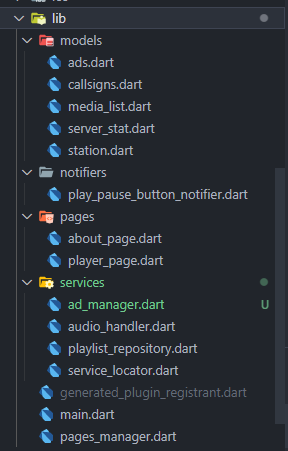
Upgrading packages with at least 3 versions above since the app’s last update brought so much changes. Honestly I followed this open source project (Flutter Audio Service Demo) from GitHub and slightly modified/refactor the codes to minimize and actually use the code my app will only use.
Futures
I also updated the app with a new feature to fetch sponsors’ ad placement images from a URL then view them when they are actually present in the contract - I used JSON to fetch the data. I faced a problem decoding it when I faced this unfamiliar type Map<String, dynamic> coming from a C# perspective.
I managed to get it to work but a new issue appeared, two tasks are being awaited even the UI is now visible which made two variables null when they are still being done, making some unwanted behaviors.
Then I finally used a Future Builder, it basically waits my tasks to finish fetching data before showing the main UI preventing further actions that require the variables.
|
|
ExpansionList and Swiper
Now I need to add a feature for the app to show a carousel/auto-scrolling of images after being checked if it’s on the database - now it’s based off a .json file.
As stated above, I don’t know if Flutter/Dart preferred indexing a List by using a Map and not a number-index. So I poorly crammed the codes online to fetch the json, decode to objects, index, and list the image names.
|
|
Before adding the view though, I thought heavily on where to put it avoiding the user to a second page. Somehow this is what I went for:

Sponsors View using ExpansionTile and Swiper
Sponsors View using ExpansionTile and Swiper
I used ExpansionTile to allow the users to collapse/expand the view and Swiper to show an auto-scroll of the images.
Here’s the code for the Sponsors UI:
|
|
To-Do
It’s hard work but I would look to further clean and optimize the code.
- Do not use Swiper when image list is only 1
- Improve loading screen during FutureBuilder
- Handle “offline” connection
