Foreword
This is a simple review and unboxing post for my newly bought keyboard today. It is the Tecware Phantom Elite TKL with Gateron brown switches. I am using it to write this post.
I have used a number of mechanical keyboards in the past, the first one was an Aula one with Outemu blues. Then a TKL with blue Gateron switches, I forgot the brand, but it’s also Chinese. And my slightly premium keyboards, the Logitech G403 and the G810.
The G810 was a stay-at-home keyboard for my laptop and the G403 lives in the office. And guess what, both are defective with unresponsive and ghosting keys, respectively. I thought of delaying buying a new one for “budget” reasons but coding with keyboard issues is a definitely a pain in the ass with constant deleting doubling keys and characters. I am looking for several “budget” keyboards out there, including the TNC Icarus one with Cherry MXs but the delivery time was so bad that I had to settle down with this one.
Coming from Logitech, I almost passed on this one for its “gamer” font which I don’t think is clean for my desk, but my wallet said “it’s okay, you can live with that”.
I bought one with brown switches since the old ones I had had Romer-Gs with a “mushy-tactile” feel on keypress so I don’t have to worry much about them on the long run.
Unboxing
The box looks premium with minimal print of the logo and keyboard model on the center.

Tecware Phantom TKL box
Inside the box was the keyboard wrapped in plastic. It also came with 4 extra switches and a switch puller.
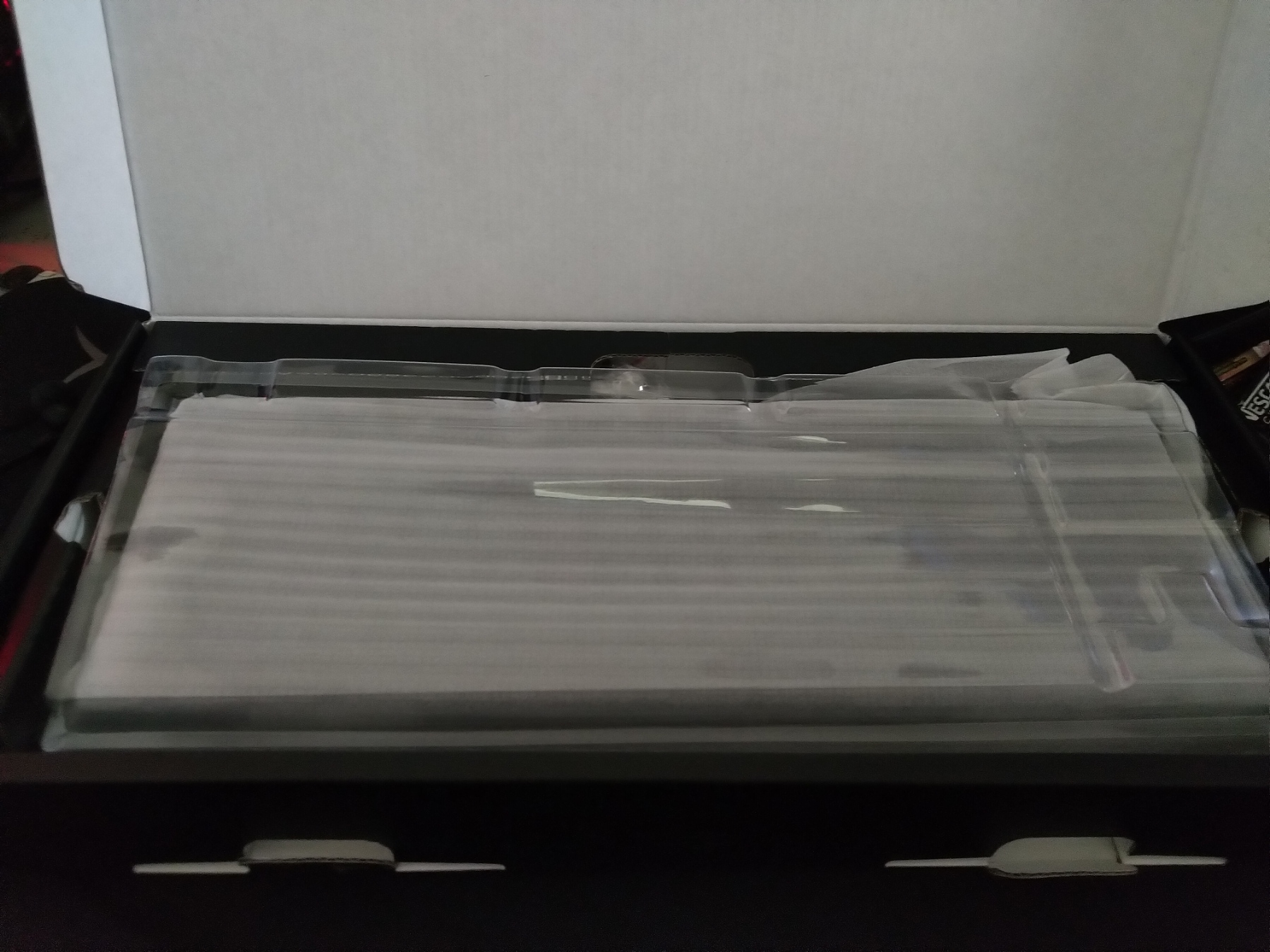
Tecware Phantom unbox

Extra switches with puller
TKL
The keyboard has a TKL layout, with software-customizable RGB setting, and replaceable switches (modular). It costs php2,500, slightly costier than their Tecware Phantoms - I’m yet to investigate why.
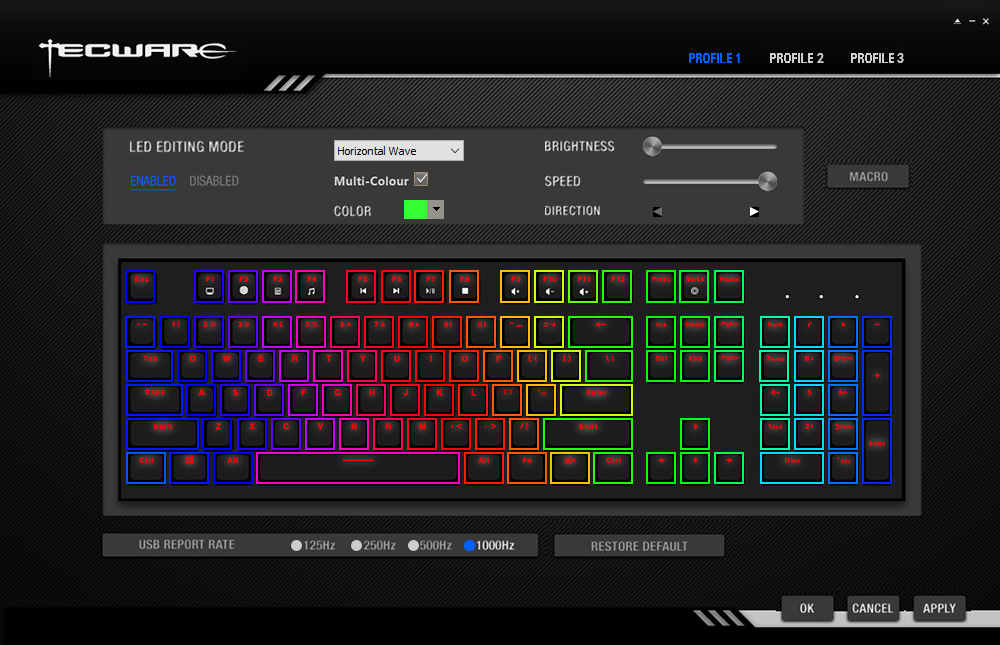
Tecware RGB software
About the “gamer” font I hated, this game with a cleaner font. Surprised am I! Though the printing of the keycaps has the “stencil” cut beneath that the LED does not shine that much. Guess I’m okay after all. Some function keys, has this cheap white printing that I fear them to get scraped off some time soon.
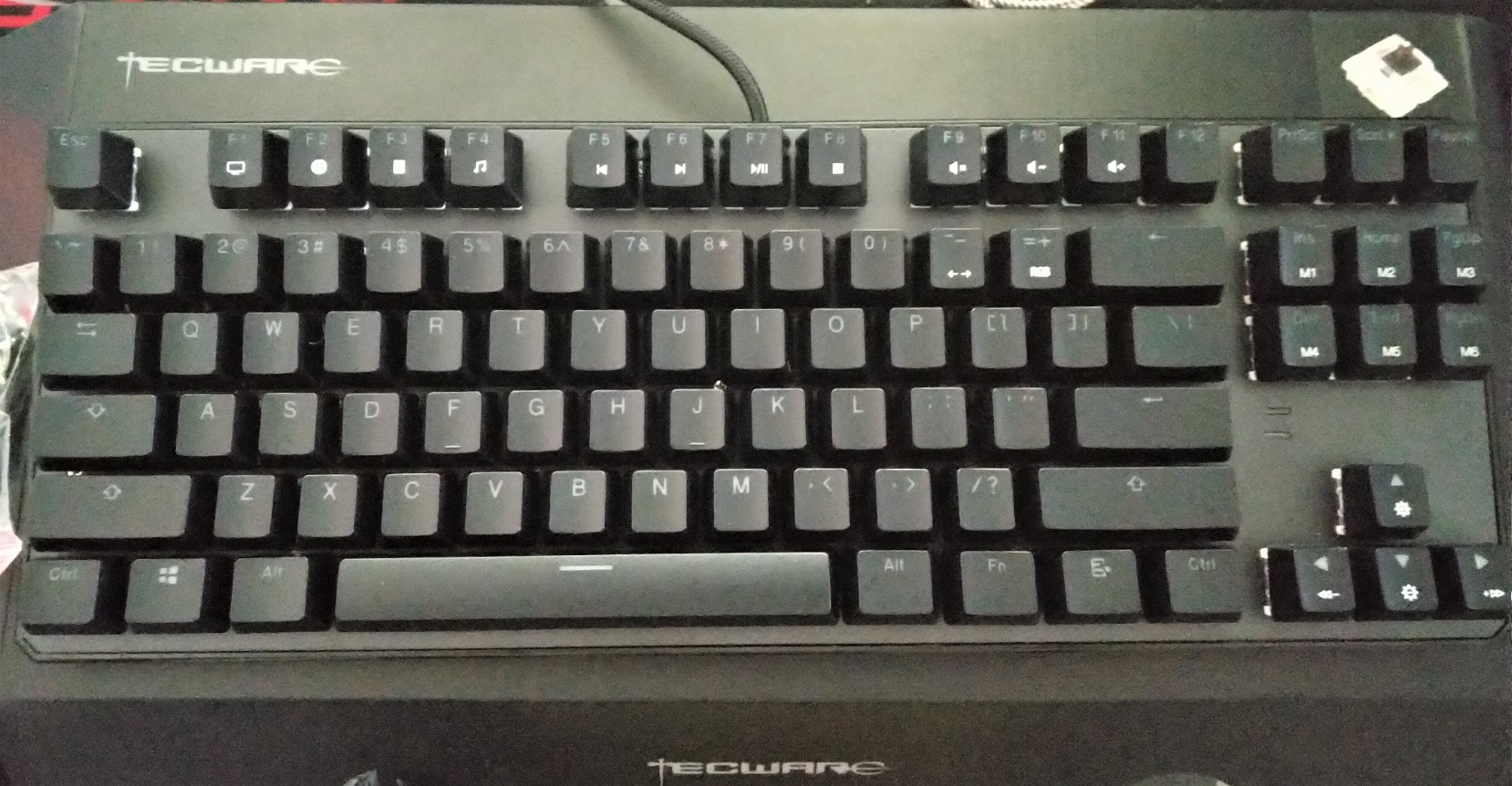
The keyboard itself
RGB
The RGB lighting is good with bunch of built-in modes which can be visualized and edited using their software. Here’s what it looks like in an unlit office desk.

RGB lighting in unlit room
I went ahead for a typing test and got a 76wpm results with no mistyped words. But let’s see how long this budget badboy keyboard lasts.
That’s all, just a short review and unboxing post for the internet people to see. If you want me to have a typing test and sound test for it, let me know.
Support Me
Also, my apps are still available in the Microsoft Store and some in the Google Play Store, where I mostly get my funds for buying these stuff. You can always check them out, they’re free to download and use, you don’t have to buy or pay the the listed price - unless you want to.
