Foreword
Yoo! I finally got the C922 PRO HD Webcam from Logitech after wishing having it for years.
Honestly, I bought the camera in a slightly higher price due to the model being out of stock in major stores and just got from a “hoarder” in Facebook marketplace. :) Harsh but true.
Let’s get into my short blog/review/impression about this industry-standard in semi-professional streaming.
You might ask, why only now? At first, I never really thought of having a good webcam as a small streamer, and I also have this app on my Android phone which makes my Nokia 7 Plus act as a webcam. Then, I wanted the camera to be positioned well, so I bought a cheaper Logitech, the C270.

Logitech C270 webcam
The C270 suited my needs - stream just now and then, and it’s just right for video calls and conferencing. The only problem with this one is it has a bad exposure. I used the C270 for almost 3 months until I got the money to buy the beast of a camera, that is the C922.
The Box
I opened a brand new Logitech C922 way way before but it wasn’t mine, so I already know the contents (alibi for not having pictures after unboxing 😂). And I also tried the unit itself so I knew the quality it brings.
The box contains the C922 camera, a table-top tripod, manuals and a sheet containing the free 3-month XSplit Premium codes (Again, sorry for not having pictures).

Logitech C922 Box
Quick specs
I won’t dive deep into the webcam’s specifications like weight and dimensions but here are the common “marketing” specs that will actually make you consider buying one:
- Capture 1080p @ 30fps, or
- 720p @ 60fps
- Auto focus
- Wide Field of View
- Advanced camera software
Ha! Mountable
The C922 has a screw hole for mounting onto a tripod. The tripod can be extended up to 18.5cm. Here’s the closed tripod in three max lengths (with regards to the feet extensions).




The tripod, without and with the webcam.


The C922 also has a built-in microphone but most people, including me, advice to use an external mic instead.
Software - Logitech Capture
Upon connecting the webcam to my PC, Logitech prompted to install the companion software - Logitech Capture. The software is advanced enough for my needs - I can zoom and pan, flip the captured video horizontally and/or vertically, choose to prefer exposure or framerate, and most importantly the capture resolutions.
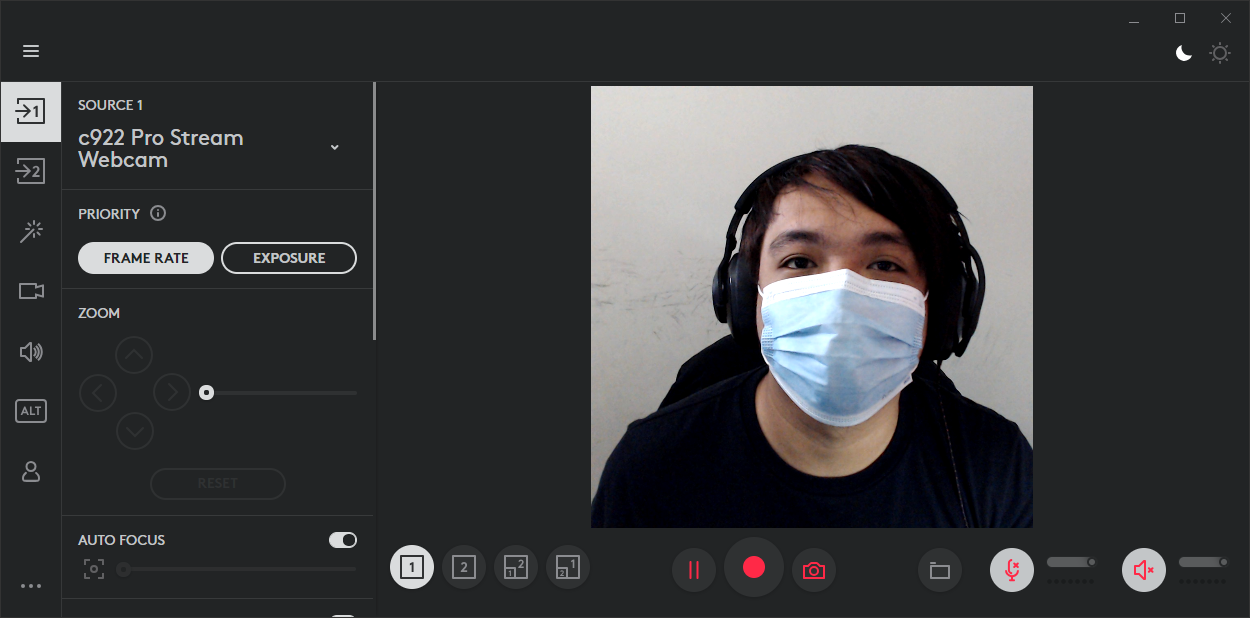
Logitech Capture Software
Resolutions
The software provides templates for typical sizes:
Widescreen:
- FHD (1080p),
- 720p, and
- 360p;
Portrait:
- 1080x1920,
- 720x1280, and
- 360x640;
Squares:
- 1080x1080,
- 720x720,
- and 360x360.
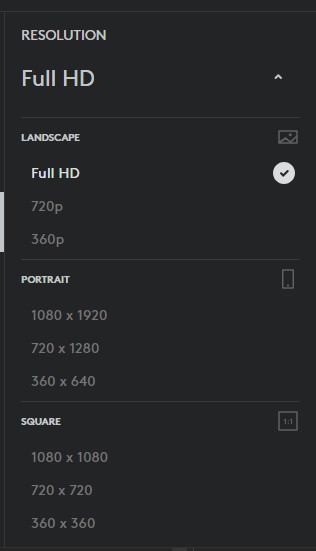
Resolution Options
PiP and Layers
The software also allows us to output custom layout.
Effects
The software also allows you to add effects, text, etc with the Effects menu: Watermark, Text Overlay, Scene effects, Color borders, and Transitions for 2 scenes.
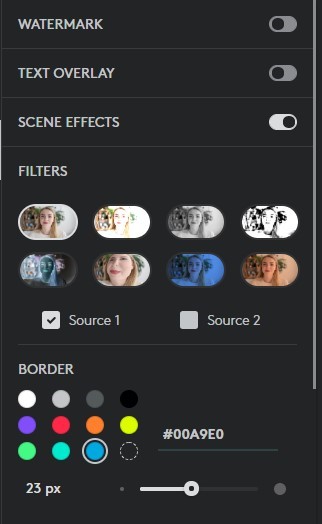
Effects Options
Minor Issues
There are a couple of issues for me, the first one really makes me annoyed is that I cannot turn off the hotkeys for the software and I have a frameless monitor which mounting the camera is a pain in the a$$ to keep it from covering up the display - even for just a centimeter.

Logitech C922 Frameless Monitor
Great Overall
Overall, I am happy with the C922 webcam - my loved ones can see me clearly during video calls. And I thank everybody for supporting me on my stream, visiting my website, and checking my Windows 10 apps.

Logitech C922 Monitor-Mounted with Logitech Capture
To finish this blog post, let’s all stay safe during the pandemic - and even after the pandemic.
