Your Phone Tray UWP app just got updated.
Version 2.0 brings few UI changes, some improvements and a breaking change.
Improvements
New Context Menu
To improve the app, I updated the tray icon context menu to show that it should be running on Startup (see Task Manager Start up)
Your Phone Tray Context Menu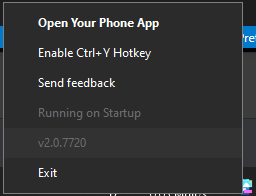
Shortcut Key
You can also see a new menu item Enable Ctrl+Y Hotkey. If enabled, the app silently picks up the Ctrl+Y shortcut to open Your Phone app. It can be toggled if the shortcut key messes up some of your programs.
Breaking change
Microsoft’s Your Phone app has been updated several times that launching it directly to the photos section shows a blank UI. For the meantime, all shortcuts to open the app will direct to messages.
Download
Download the app here for Windows 10
