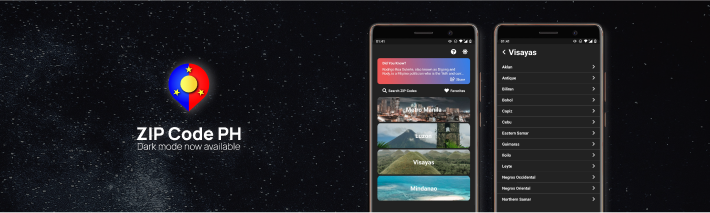The Pandemic and Night Owls
My app, ZIP Code PH, has been available on Google Play Store for more than a year now and because of the pandemic, more and more people are staying at home and are mostly night-owls.
And app and software developers are now giving their projects dark mode - not just to follow accessibility standards but offer an option for people to reduce or avoid eye strain.
Here’s Dark Mode for ya
So here I am, picking up again on coding (for my apps) and started giving some apps a dark flavor. It almost took me a month to develop and test since available Xamarin Forms documentation didn’t suit my liking.
Quick App Features
- Toggle light and dark mode
- Quick search Philippine ZIP codes
- Favorite (Bookmark) selected ZIP codes for easy reference
Screenshots
See for yourself the light and dark mode for the app below.
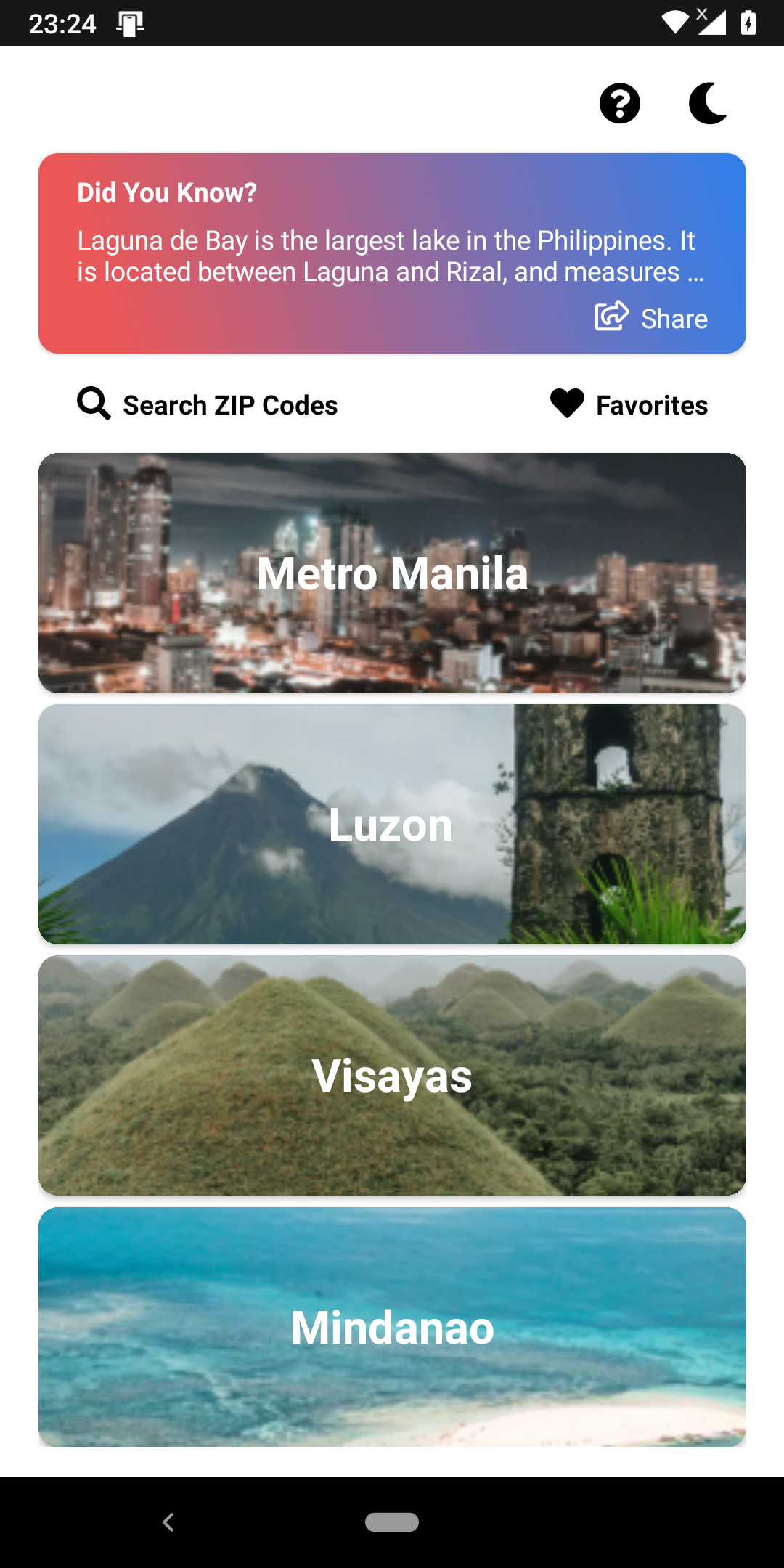
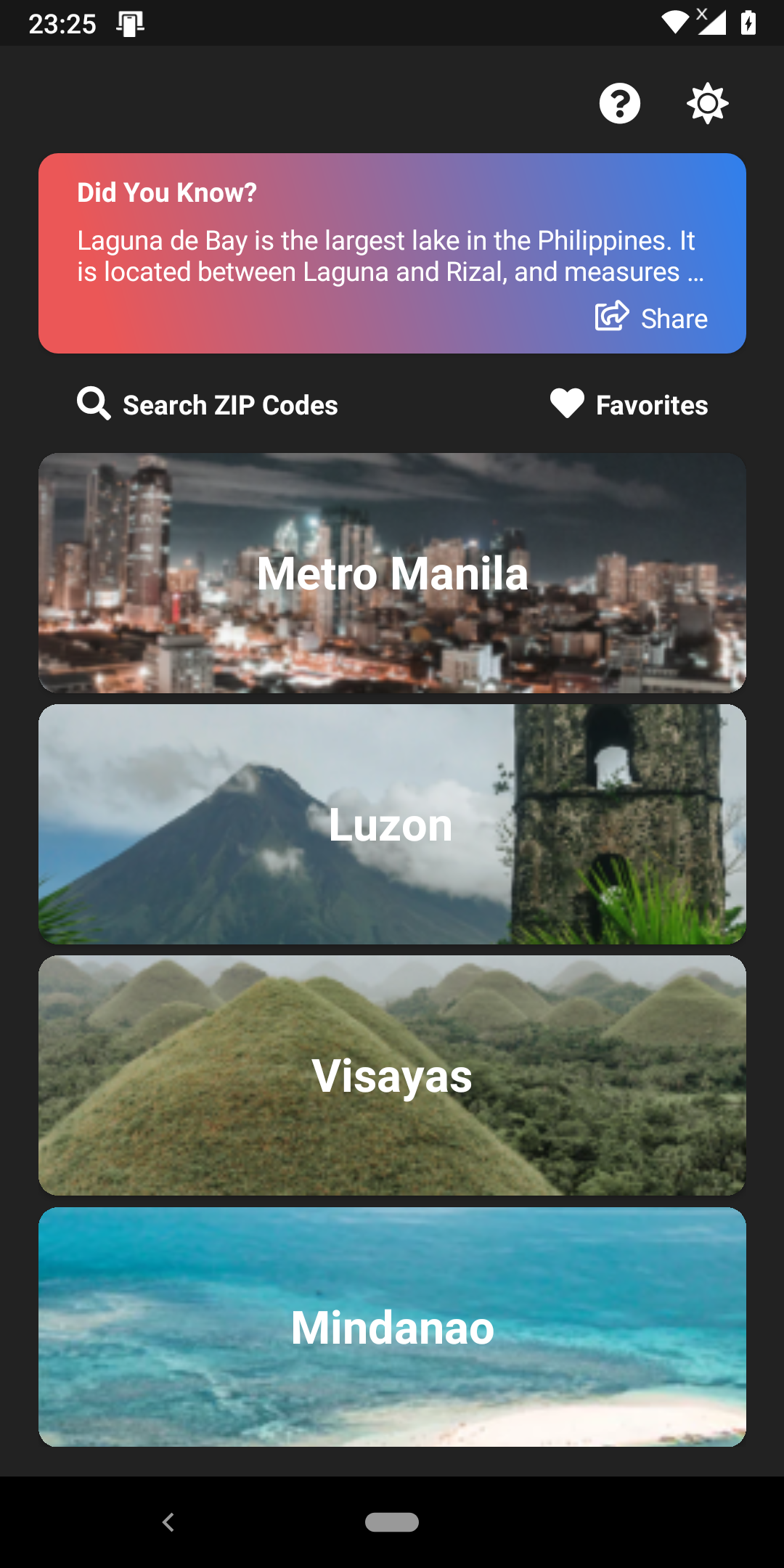
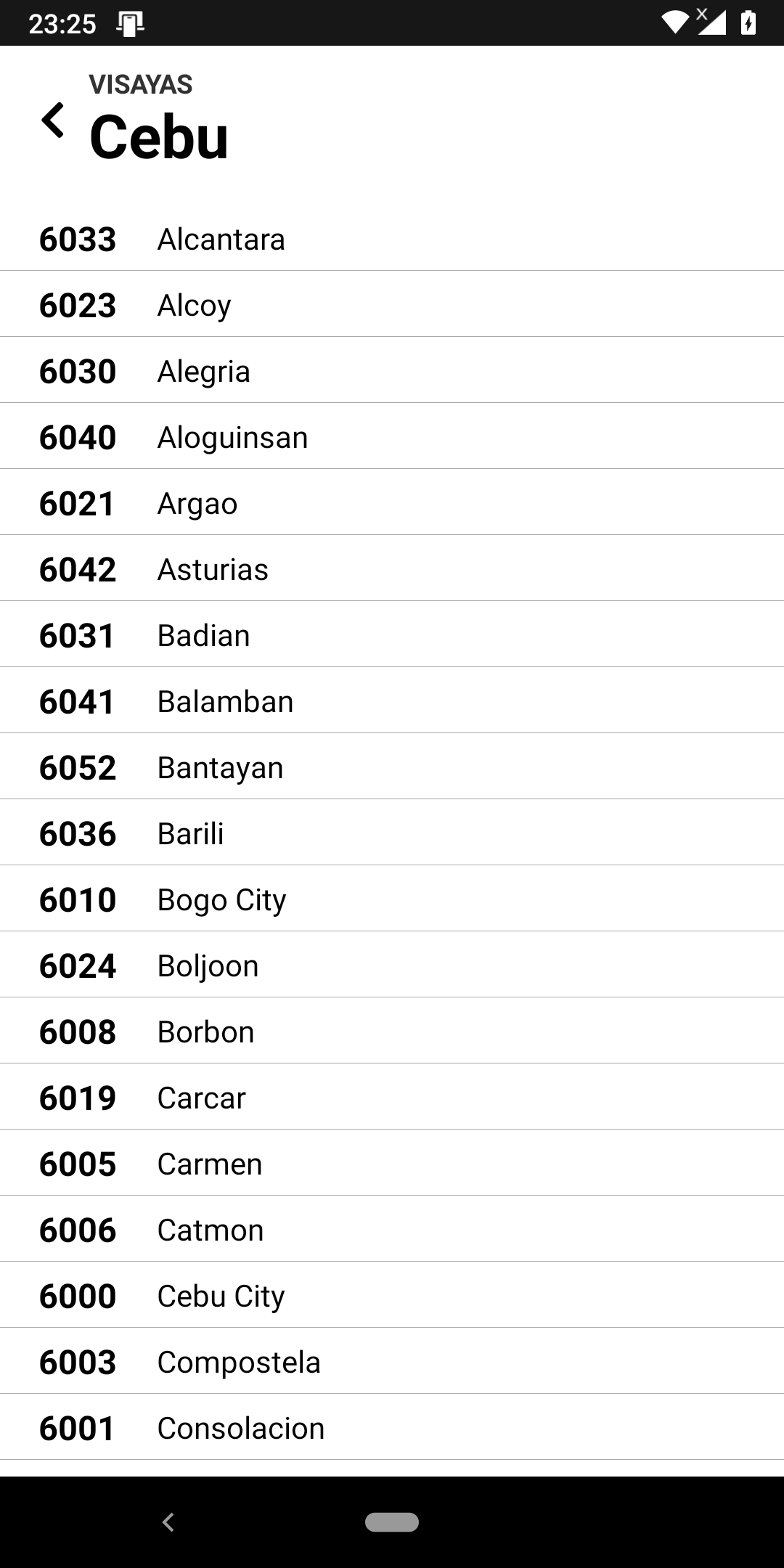
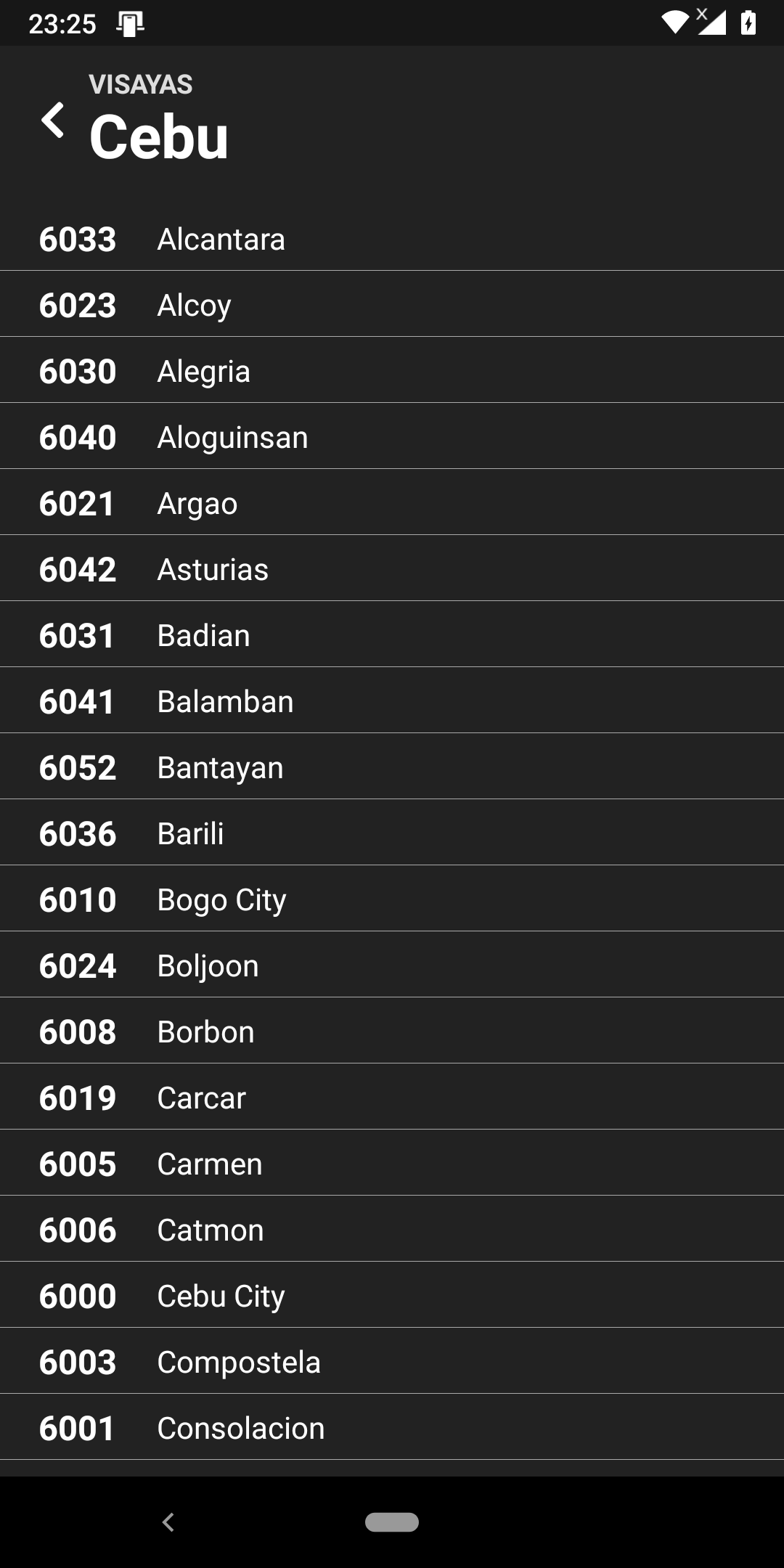
I chose #222222 as the background color for darkmode so it is easier in the eyes (at least for me and some design posts I read somewhere). If someone requests an option for a darker color, I’d be glad to add it. (Themes, maybe? 🤔)
Make Me Happy, Download
Yes, please. Make me happy by downloading the app, write a review and give a rating of 5 stars. The app is available for Android, on Google Play Store and Huawei App Gallery.
It is free to download and I hope you welcome ads that earns a me a little. Thank you and until next app!

Looking for a Windows 10 version?
Check out this old blog post about the Windows 10 app.