Bye Condenser, Hello Dynamic
I let go of my Audio Technica ATR2500X condenser microphone since recording with it picks up a lot of background noise-making the guitar sound bad when reducing noise on post-edit.
The ATR2500X does record good sound when inside a treated and noise-free room. Here is a sample, though it’s not in a room and background noise is environmental:
Samson Q9U
I replaced the AT mic with a Samson Q9U, a USB/XLR combo dynamic microphone which I can directly use on a PC without a USB interface (XLR connection). Despite the slightly higher price, having a dynamic mic to record in a noisy room is slightly tolerable.
The package includes USB Type-C to Type-A cable and a windscreen together with the mic itself.
Features
- Dynamic capsule with humbucking coil and neodymium magnet
- Cardioid polar pattern
- XLR Analog Output
- USB-C Digital output with 24-bit/96kHz resolution
- 1/8" output zero-latency headphone monitoring
- Low Cut Filter
- Mid-presence Boost
- Mute button controls both USB and XLR outputs
Quick Specs
- Frequency Response: 50Hz–20kHz
- Polar Pattern: Cardioid (unidirectional)
- Impedance: 250Ω
- Bit Depth/Sample Rate: 24-bit, up to 96 kHz
- Digital Output: USB-C
For full detailed specs: Samson — Q9U, Review: Samson Q9U | MusicTech
Pictures
Samson Q9U Samson Q9U Bottom View (Pass Filter Switches) (Sorry for the braid cable)

Setup
Hardware
I use a cheap boom arm to hold the mic and reduce table vibration noise. The mic is connected with a third-party Type-C to Type-A braided cable to the PC and shows as Samson Q9U on Windows. I left the wind foam to further reduce noise.
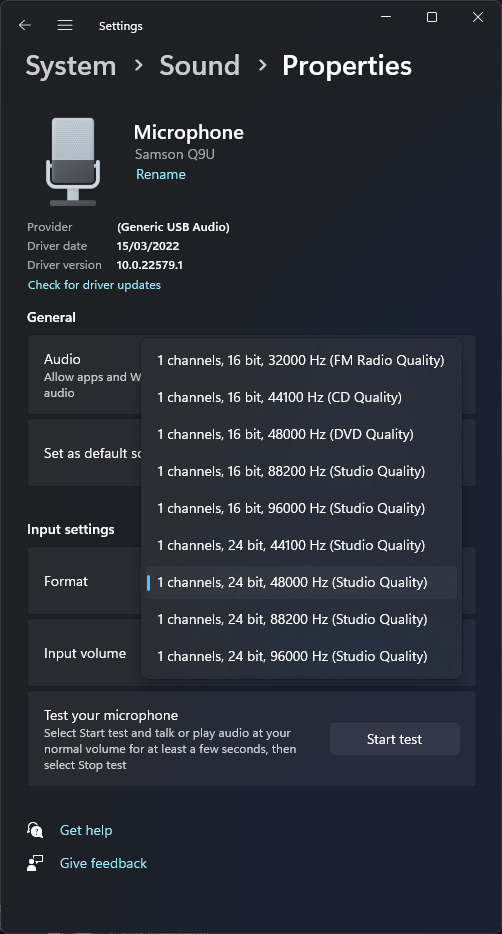
Samson Q9U on Windows
Software
I use the donationware app Voicemeeter to control my input and output audio devices on Windows, and also use the “Cassette” recorder to select the devices to record.
I mainly use this as recording instead of Audacity to monitor each input.

Voicemeeter Banana
Editing
I edit my recorded audio using Audacity. I mostly reduce unwanted noise without affecting the guitar tones too much. I also add a few effects like Reverb, and Delay. And sometimes, I do add tracks directly to record overlay guitar solos.
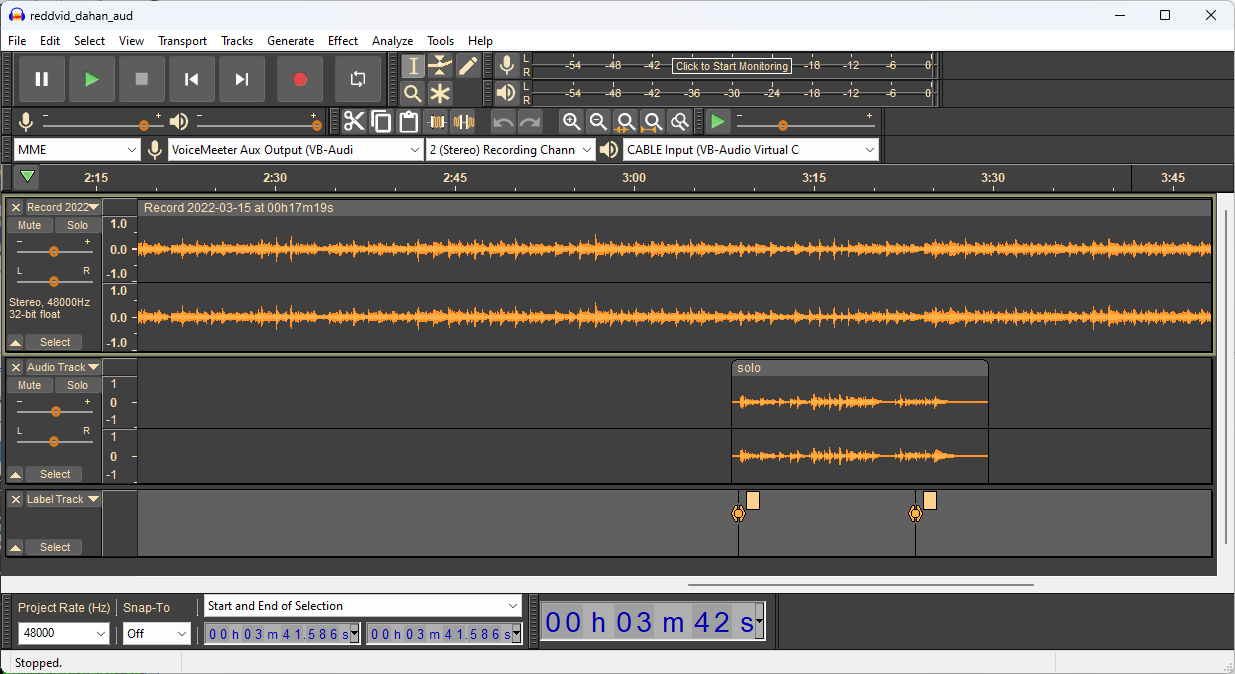
Audacity (Currently Editing Dahan)
Samples
I think these was the best solos/cover I recorded with the guitar (not my voice) with a few effects added on the solo part (in Dahan). Despite the noticeable noise in both recordings, I hope you liked them, and I will continue to improve.
You can visit my YouTube channel where I upload some covers.
